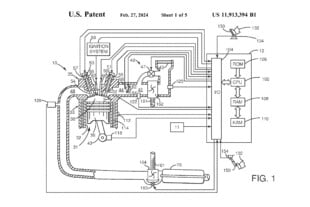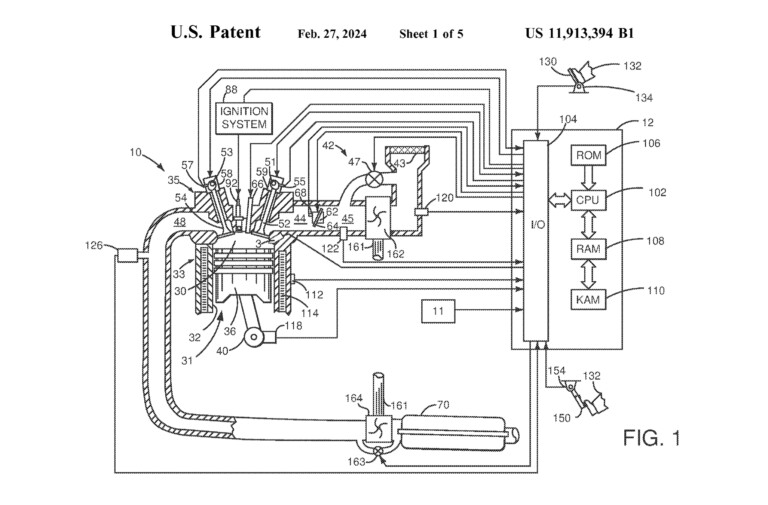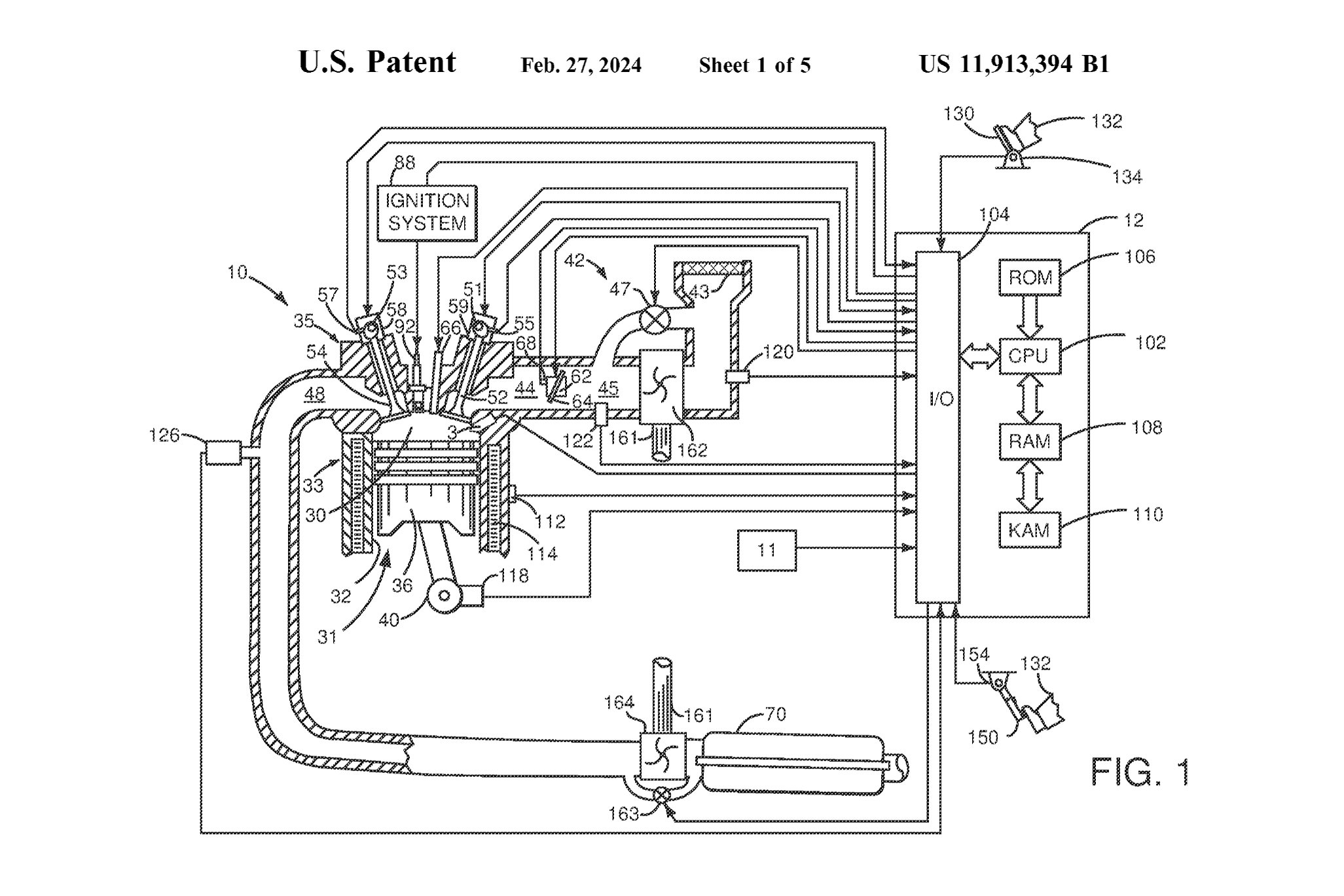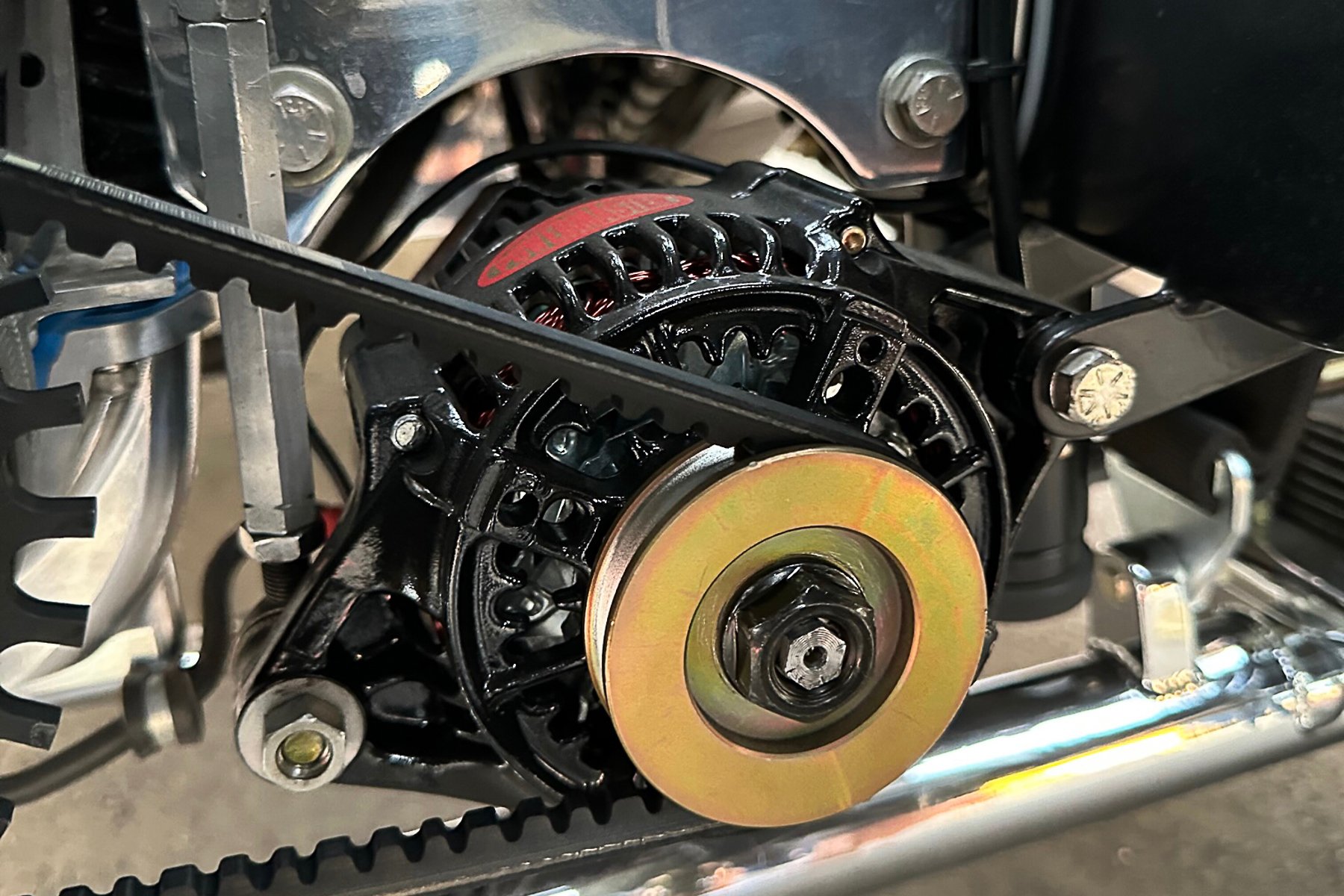New from AEM – the AQ-1 OBDII Data Logger and AQ-1 OBDII wiring harness may be the ultimate data acquisition device for sportsman racers and track day enthusiasts. See more details below.
Official Release:
AEM has released its AQ-1 OBDII Data Logger (PN 30-2501, Street Price $449.98) and AQ-1 OBDII wiring harness (PN 30-2907-96, Street Price $249.80). With a combined street price of under $700.00 for logger and harness, it may be the ultimate data acquisition device for sportsman racers and track day enthusiasts! The AQ-1 OBDII Data Logger reads and records data from a 2008-up vehicle’s OBDII port using a supplied connector on the harness, providing critical engine and chassis data with minimal wiring. Just power the unit, configure the OBDII data in the free setup software and it’s ready to start logging. It also has the ability to read, store and clear diagnostic trouble codes (DTCs) from the OBDII port.
The OBD-II DTC page in the software allows viewing and clearing of DTCs, however the AQ-1 is also capable of logging (“Stored” only) DTCs as they occur. When OBD-II PID logging is enabled, DTCs will be queried from the primary/engine ECU and placed in the data log as “Markers” so you can see all of your other data at the same time the fault PID was triggered. Pending and Permanent codes will not be recorded in the data log, only Stored codes from the primary/engine ECU.
The AQ-1 OBDII Data Logger includes an on-board 3-axis accelerometer and is expandable through eight supplied analog inputs, three switched digital inputs, AEMnet CAN bus, and an RS232 serial connection. These allow you to add specific channels that may not be present on the OBDII datastream including:
- Four 0-5V analog inputs with software selectable 2.2k pullup resistor for thermistor (temp) sensors. 0-5v examples: AFR, Boost, Boost before/after intercooler, MAP, Exhaust Backpressure, Crankcase Pressure, Fuel Pressure, Oil Pressure, Clutch Pressure, Brake Pressure, Shock Travel. Thermistor examples: Air Temp, Coolant Temp, EGT, Trans Temp
- Four 0-5V/0-16.5V analog or Frequency inputs for all of the above plus RPM, Driveshaft Speed, Wheel Speed and Turbo Speed
- Three switched digital inputs for Clutch Switch, Line Lock, Nitrous Switch, Line Lock, etc.
- RS232 Serial connection for GPS
- AEMnet CAN bus for daisy chaining X-Series Wideband Controllers and performance gauges, 4-Channel Wideband AFR Controller and Wideband Failsafe gauges, Vehicle Dynamics Module to add GPS and gyrometer, or Infinity ECU, Series 2 or EMS-4 EMS systems (future upgrade path)
AEM’s AQ-1 Setup Software is intuitive and easy to use. Configuring the OBDII data is as simple as connecting permanent power, switched power and ground, connecting the OBDII plug and connecting the AQ-1 OBDII Data Logger to the vehicle. On average 20-40 data channels are transmitted. Simply select the channels you wish to log from the datastream, set the logging rate, name the channels if they are not already named and it is ready to go.
The setup screen is broken into a Navigation Tree for your available input channels, a Device Info area for data rate and available memory, a Status Bar and a Center Pane to enable and name available logging channels. Setting logging conditions, channel options, calibration data, lap beacons, reading battery voltage, configuring the accelerometer and serial input and more are found in easily navigable subpages.
The inclusion of an AEMnet CANbus input allows for the addition of multiple channels from AEMnet equipped devices through a simple one plug connection. Adding GPS for track mapping with a Vehicle Dynamics Module (VDM), wideband AFR, pressure or temp data from X-Series Digital Performance Gauges, individual cylinder AFR from 4-Channel Wideband Controllers, engine data from an Infinity ECU or Series 2/EMS-4 Programmable Engine Management System and more is all possible without the need to wire additional inputs into the unit.
AEMdata analysis software features advanced 3D graphics and a user-friendly interface. It allows users to review and playback vehicle, driver or engine data and overlay this data using charts, dash displays, gauges, or custom displays that you create, or you can select pre-defined templates. All channels are listed in the AEMdata set up menu. Users simply drag and drop the channel that they want to analyze into the window and it will display. AEMdata has powerful features including custom math channels, x/y plots and histograms, stage or circuit modes and more, all aimed at making sure you get the most out of your data. Track mapping is achieved through GPS or a combination of vehicle speed and accelerometer data, and adding data overlays to HD video is possible using the software’s powerful video encoding feature.
Features:
- Reads/logs channels from the OBDII port of 2008-up vehicles!
- All data (OBDII, sensors, daisy-chain) saved to single log file with real-time clock!
- Reads and clears trouble codes
- Easy to set up using intuitive free Setup software
- Four analog inputs for measuring frequency (RPM), 0-5 V or 0-16.5 V
- Four 0-5 V analog inputs with optional pullup resistor for RTD/Thermistor-style sensor
- Three switched digital inputs, 16.5 V MAX
- AEMnet connection included for easy connection to AEMnet enabled devices
- RS-232 serial input included for adding NMEA0183 GPS device or accepting channels from older standalone engine management syetems (upgrade path from stock ECU)
- Internal 3-axis accelerometer (+/- 4g MAX)
- Logging rates of up to 1000 samples/second per channel
- 2GB removable SD card included for log files (Up to 32GB compatible)
- Compact size (4.8″ x 4.55″ x 1.44″) and weather resistant when included protective outer boot is used
- Track mapping capability
- Data downloadable via USB port on the AQ-1, weatherproof USB bulkhead in harness or by pulling the SD card
- Free AEMdata analysis software with HD video encoding for adding data overlays to videos