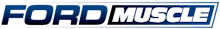You have to admit, the woodgrain bezel in ths 1965 Mustang is sexy. But gauge technology from the 1960’s leaves a lot to be desired in today’s world of high performance engines. They just didn’t react fast enough or tell you your actual engine temp or oil pressure other than high or low. We upgraded our cockpit with an aftermarket tachometer which not only blocked our amperage gauge, but screamed ricer. A lot of people add separate gauge pods above or below their dash, but this places the critical information out of your eye sight, especially during racing.
1. We chose the Autometer Elite series for our setup. They offer full sweep movement, data logging output and best of all – seven backlit colors that change when a parameter is out of range.
2. Start by laying out the gauges on your workbench in the order you want to see them. We put the fuel level and volt gauge on the outside, so the 4 critical gauges could be seen easier.
3. There are several blank bezels available for the 1964-66 Mustang to choose from. Check out California Mustang Parts for a full selection. We went with this brush aluminum look. Start by sliding your gauges into place.
4. Install the retaining bracket on the other side after install each gauge.
5. Now it’s a good time to crack open a beer and enjoy your work. It’s okay to pretend you are driving your workbench around for a bit after seeing how awesome your new gauges are.
5. Turn the bezel over onto a soft surface so you don’t scratch your gauges. Lay out the wire harnesses next to each gauge since the ancillary gauges use the same plug.
6. Plug in each wire harness to the corresponding gauge.
7. There are a lot of wires, but don’t get overwhelmed. Please read the instruction manual for your gauges, but our Autometer Elite’s used a very common color code for each wire. Start by grabbing all of the black (ground) wires and unwind them from the harnesses above.
8. We need to make a wire with a female spade connector end for the speedometer. Start by grabbing a spare black wire and strip the end.
9. This is what or stripped wire looks like. Wrap the end around once to fit better in the spade connector.
10. Slide the female spade connector over the end of the wire, and crimp it on there. Give it a tug to make sure it won’t come off.
11. Firmly press the ground wire that we just created onto the back of the speedometer on the GND tab.
12. We stripped and cut the black wires short on the right two gauges. We soldered them to a larger ground wire that we will run to all of the gauges. Make sure to work in a ventilated area, and not breathe in the fumes if you can help it – as solder has 40% lead in it.
13. This is what our soldered connection looks like halfway through.
14. Wrap electrical tape around your newly soldered connection.
15. Using wire strippers like these, we can easily separate the wire insulation for our tachometer and speedometer. Notice the stripped and twisted together ground wires.
16. Wrap the wire around the exposed section and solder it. Don’t forget the electrical tape. Finish off the last two gauges using these same techniques.

17. Using the same processes above, do the same thing with the red (positive) wires.
18. We temporarily used zip ties to help hold our wire harness in place as we were going along.
19. Here we are taping up one of the positive wire solder connections.
20. We had plenty of yellow wire on hand, so we used it for the dash lights, which are the white wires on the gauges. It technically doesn’t matter what color wires you use, as long as you remember what they are for but it is good practice to always use red for positive, black for negative. We also routed the green wire (tach signal).
21. We wrapped electrical tape around our wires, removing the zip ties along the way.
22. Here is what the finished product looks like for most of you. Since we used the Autometer Elite gauges, the ancillary gauges had extra wires for accessory control and data logging.
23. We labeled the ends of each of the wire bundles since they shared the same colors. Make sure to individually tape off the ends of the wires so the gauges don’t short out.
24. Here are the finished wire harnesses.
25. Now it’s time to remove the old instrument panel. There are 4 phillips screws on the top, and 2 on the bottom.
26. Gently pull the instrument panel toward you. You need to disconnect all plugs, light sockets, and don’t forget the speedometer cable. It has a nut on the end of it that must be twisted off before the cable can be pulled away.
27. After removing the stock instrument panel, place your new panel on top of the dash. Route the wire harness down toward the opening in the dash. Make sure you give yourself plenty of slack, that way you can easily move the new instrument panel out of the way without disconnecting it to replace your headlight switch, wiper switch or ignition switch down the road.
28. Start by grounding the new gauges. We found a hole in our dash frame support. We used a dremel with a metal brush attachment to wipe the area clean of paint, and screwed the ground in.
29. Next we need to locate a positive wire. Here we used the wire that originally powered our voltage regulator on the old instrument panel. We ended up cutting this end off and soldering the wire directly. Soldering is a good choice, because you know you have a solid connection and won’t be fighting electrical gremlins down the road.
30. Finding a source for the lights of the gauges is pretty easy. Any of these light sockets with a blue / red wire stripe can be cut, stripped, and soldered to your instrument panels white wire. You can cut off the rest of the light sockets if you wish, making sure not to remove the left or right turn signal bulbs, or the high beam indicator bulb.
31. Route all of the remaining wires through the dash opening, and out to the floor. Once the new instrument panel is mounted, we will run these through the firewall.
32. Lower the instrument panel into place and attach the left / right turn signal and high beam indicator lights. In our case, the bezel had the same size holes and we were easily able to mount them using the stock sockets. Once the wires are hooked up, go ahead and screw it into place.
33. Getting close! Now we just have to hook up the oil pressure and temperature senders.
34. We are going to start by replacing the oil pressure sender. Remove the nut that holds wire on.
35. Start unscrewing the oil pressure sender.
36. Pull the oil pressure sender out of the way.
37. The oil pressure sender requires an adapter (supplied). Wrap teflon tape around the threads.
38. Screw the adapter into the oil pressure sender extension.
39. Put some teflon tape on the Autometer sender itself, and then screw it into place.
40. Now we will install the temperature pressure sender unit. Remove the radiator cap and then drain some of the fluid into a container. This will prevent the fluid from pouring out when removing the old sender.
41. Remove the old temperature sensor. In our case, the wire was brittle and snapped off.
42. We will be using an adapter again (also supplied). Wrap teflon tape on both parts, and re-install just like the oil pressure sender.
43. Tape the wires coming off of each sender. You can also use wire loom.
44. The temperature sender and oil pressure sender wires join into the factory wiring and then pass through the firewall.
45. Here is a picture at dusk of the finished product.
Contacts:
You might also like
Serpentine Belt Solution
Dropping a late-model 5.0 into an early Mustang or other ’60s and ’70s Ford has become the norm for restomoders. It makes good sense—the 5.0 motor is in abundant supply, and it drops right in.