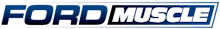Airaid manufactures a bunch of different cold air intake kits on the market for all sorts of cars and trucks. The goal with these kits is to give the driver more power and an easy to clean permanent air filter in a package that doesn’t need a custom tune. All of the hardware you need for the installation comes in the kit and this particular video shows how to install the Airaid CAI on a 2011 Ford F-150 with either the 5.0 V8 or the 3.5L EcoBoost engine.
The first step is to remove the clamps from the factory air box, remove the air sensor, and then remove the clips holding the lid on and the paper filter from inside. Once those parts are out of the way, you assembly the Airaid intake system, but don’t put the filter on yet. You can also go ahead and install the factory mass airflow sensor into the cold air intake as well.
At that point, you can put the intake into the engine bay. All that is needed is to align the Airaid cold air intake, clip the factory clamps back on, and tighten the clamps between the cold air intake and the truck. After that, you are ready to install the large reusable filter that comes with the kit. Be sure you use the clamp provided to attach the filter snugly to the CAI frame. Airaid claims that this CAI is good for up to 20 HP and 39 ft-lb of torque over stock. Check out the video to see the install for yourself.
You might also like
Ford Racing’s New Bronco Raptor 4600s Seek Fifth King Of The Hammers Win
Ford Racing heads to the King of the Hammers with five Bronco Raptor 4600s. The Blue Oval hopes to win again in the Ultra4 Stock Class.